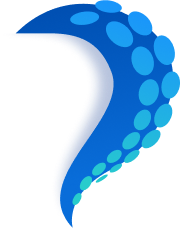Proxy
Octo Browser supports all popular proxy types (https, socks5, ssh), and allows using third-party IP address management tools, and reusing the proxy in the future.
Create Octo Browser account
Connect your proxies
Octo Browser has a robust interface for connecting your profiles with proxies. You can mass import and save proxies, check their status, and automate your proxy tasks using API.Proxy features
Built-in proxy checker
Check the quality of your proxy connection right in Octo Browser.Saving and editing
Work with entire profile groups while mass-adding proxies. All proxies added to the proxy manager are saved and available for editing.Proxy AutoCompleting
Use a template to automatically add a proxy to a profile.Unlimited number of temporary proxies
Add the necessary number of temporary proxies for a profile while creating or editing it.Teamwork
No-limit proxy sharing within a team.Frequently asked question
What’s a proxy manager?
Proxy manager is a place where you can save your proxies in a separate spreadsheet and use them as needed, choosing them from the list.
Can I buy a proxy from you?
No, but we support third party proxy providers.
What’s the difference between temporary and saved proxies?
Temporary proxies are added to the Connection setting of the profile, but they cannot be saved and subsequently chosen from the list or the Proxy tab. Saved proxies are kept in the Available list.